Change JPG file size - change resolution and file size according to the ratio or percentage. Photos are edited online and no upload is required.
JPG is an image format that compresses image files to a minimum while maintaining image quality. JPG is very popular.
Many times you need to change the size of the image. This is an HTML5 image processing tool. The image does not need to be uploaded to the service and processed on the browser side. You can change the height and width of the image. It can also be scaled such as zooming in by 50%.
Drag and drop files here
Allowed file formats: :
JPG,PNG,GIF
File URL
Help
- Open the image, select the file to open, or drag the image to the web page.
- Set options, enter parameters, or drag the mouse.
- Click the Apply button to perform the operation.
- Click the Save button to save the image.
- Click the Restore button You can undo the operation just now.

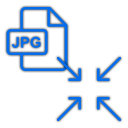 Open
Open