Crop JPG - remove unneeded area. HTML5 technology is adopted and no upload is required.
The picture has a fixed storage format on the computer. JPG is a common format. Other picture formats are PNG, BMP, GIF, etc.
Cropping the image will change the content of the image, and part of the image will be deleted. A common example is to trim the extra border of the image. You can crop it at a fixed size. You can also crop it by scale, like 16: 9,4:3. It can also be cropped according to the percentage of the original image, for example, the crop size is 70% of the original image.
Drag and drop files here
Allowed file formats: :
JPG,PNG,GIF
File URL
Help
- Open the image, select the file to open, or drag the image to the web page.
- Set options, enter parameters, or drag the mouse.
- Click the Apply button to perform the operation.
- Click the Save button to save the image.
- Click the Restore button You can undo the operation just now.

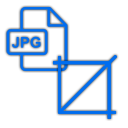 Open
Open